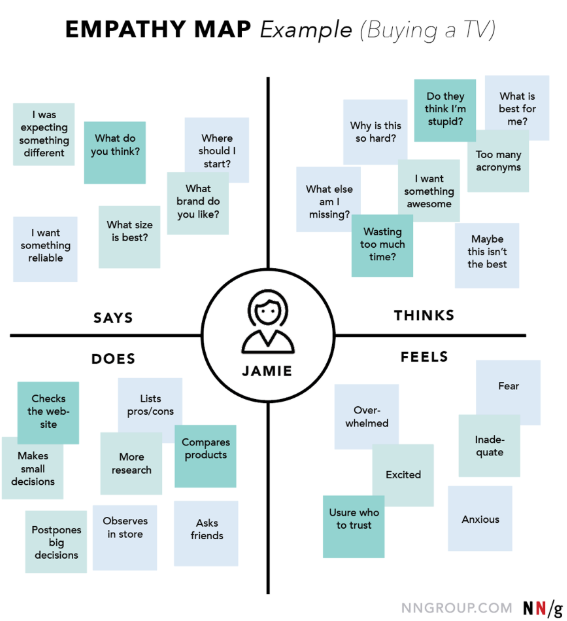Article
Article
Design thinking: a 5 stage process to better product design
At its core, design thinking is a problem-solving methodology that, first and foremost, focuses on the user’s needs rather than the product’s specifications. Teams that fuse design thinking into their design process can develop better, user-centered products.
In this article, we’ll step through the five stages of the design thinking process and take a look at some of the ways UI/UX designers can incorporate it into their design process.
What is design thinking

Design thinking is an iterative process for practical and creative problem solving that focuses on understanding people’s needs and discovering the best possible solution for meeting those needs.
In practice, design thinking involves more than just brainstorming a topic. It requires us to challenge assumptions, ask questions, and redefine problems so that we’re able to develop strategies and arrive at solutions which might not be apparent with a cursory level of understanding.
Because design thinking is all about understanding the end user, we’re able to observe user behavior in a new light. For example, we might empathize with the end user beyond the bare minimum by thinking about the product from their perspective. As a result, businesses might adopt customer-driven strategies in place of product-driven strategies.
Here are just some of the clear benefits of applying design thinking to design projects:
- It’s a solutions-based approach. The design thinking approach encourages UI/UX designers to develop different design concepts and test them out early on in the design process.
- Human-centered, not product-centered. Design thinking empathizes with the product’s end user instead of relying solely on quantitative data to come up with product designs and specifications. It considers user behavior, emotional states, and user needs.
- Minimizes uncertainties. Design thinking is an iterative process. As such, UI/UX designers can reduce uncertainties in design concepts and prototypes by conducting usability tests as early and as often as possible.
UI and UX design teams that apply the principles of design thinking into their design process are more likely to try out different solutions and conduct usability tests. Doing so allows them to get feedback from their intended user base at different stages of the design process.
5 Stages of the design thinking process
By integrating design thinking into their design process, UI/UX designers are able to:
- Understand the problems users face with interfaces and product usability.
- Try out different design concepts.
- Conduct usability tests and gather insight.
It’s important to keep in mind that design thinking is an iterative, non-linear process. Many times, designers apply different stages in parallel or repeat them iteratively in their projects. That said, let’s step through the five stages of the design thinking process.
1. Empathize
The first step of the design thinking process is to empathize with the people you’re designing the product for, i.e. the product’s intended user base. Doing so gives you a better understanding of the problem you’re trying to solve.
There are many ways to empathize with users. For instance, you could conduct surveys, usability tests, or interviews with your target market to develop an understanding of their pain points and experiences.
Actively working towards gaining an empathic understanding of the end user’s motivations and needs allows design thinkers to briefly set aside their assumptions and assess the problem with a different frame of mind.
This stage is all about gathering as much information as possible so you can use it in the next stage to develop a clear, accurate understanding of the end user’s needs and pain points.
UX specialists at Nielsen Norman Group recommend creating empathy maps to visualize user attitudes and behaviors.
2. Define the problem
In this stage of the design thinking process, you compile all of the information you gathered during the Empathize stage and thoroughly analyze it to define the core problems you’ve observed.
Staying in line with the essence of design thinking, it’s a good idea to define problems in a human-centered way rather than taking a product-centered approach.
For example, instead of saying We need to increase traffic to our site by 15 percent to improve conversion rates you might say site visitors need to be able to see the core features at a glance. It’s a different (human-centered) way of thinking about the same problem, i.e. increasing conversion rates.
During the Define the Problem stage, UI/UX design teams should be able to:
- Ask questions that help the group explore various ideas for possible solutions.
- Think outside the box and look at the problem from different angles.
- Define the problems as problem statements in a human-centered way.
3. Ideate
By now, you’ve gathered insight into the user’s pain points and clearly defined the problem your team will be solving. The next step is to generate ideas and come up with solutions for the problem you’ve identified.
At this stage you need to get creative and come up with ideas and design concepts that address the user’s problems. Unconventional thinking helps teams arrive at innovative solutions.
When you’re working with a team, it’s a good idea to organize collaborative brainstorming sessions and encourage free thinking. You might even consider bringing designers, developers, and stakeholders together during these sessions so that the team can build on each other’s ideas. The goal is to come up with as many relevant and innovative ideas as possible.
MindMeister is an online brainstorming tool that you can use for idea generation sessions.
4. Prototype
Once you’ve generated ideas, select the ideas that best solve the problem and begin prototyping. Creating a prototype of the product (or prototyping new features to include in the product) makes it easy to thoroughly test out the proposed solutions generated in the Ideate stage.
The purpose of creating a prototype is to bring ideas to life and select the best possible solution with which to move forward. If you’re attempting to solve multiple problems, implement all of the chosen solutions in a single prototype to ensure they work seamlessly together.
The design team can then explore the solutions implemented in the prototype. Doing so gives them a better idea of any limitations that are present in the product with the proposed solution added to it. At the end of this stage, the design team should have a clear idea of which solutions work and whether they should be accepted, rejected, or need further improvement.
Tools like InVision and MockFlow are excellent for creating prototypes for design projects.
5. Test
Once you have a functional prototype, you can test its usability to see if it solves the problems you identified in the Define the Problem stage. If you’re short on time or are working with a limited budget, you might consider conducting guerrilla usability tests instead of recruiting test participants.
Although this is the final stage of the design thinking process, the usability problems identified during the testing stage are often used to redefine the problem and iterate back to an earlier stage.
If the problem is severe, you might have to go all the way back to the Empathize stage. On the other hand, if it’s a minor problem and you’re able to define it accurately, you can skip ahead to the Ideate stage instead.
Conclusion
Design thinking isn’t limited to designers. The principles of design thinking can be an asset to anyone – regardless of their industry – trying to solve a problem or looking for better ways to get work done.
Let’s quickly recap the five stages of the design thinking process:
- Empathize with the intended users of the product by understanding their needs and pain points.
- Define the problem in a human-centered way rather than a product-centered way.
- Brainstorm and generate as many relevant, innovative ideas as possible.
- Move forward with the best ideas by creating functional prototypes.
- Conduct usability tests to see if the prototype solves the problem.
Have you applied the principles of the design thinking process to improve UI/UX product design? Share your experiences in the comments section below.