54 Page eBook
The modern guide to web accessibility
Accessibility is no longer a “nice to have feature” for your client’s website…it’s a requirement. Over the last few years we’ve navigated the complexities and nuances of web accessibility, and we hope this guide is as useful to you as it has been for us.
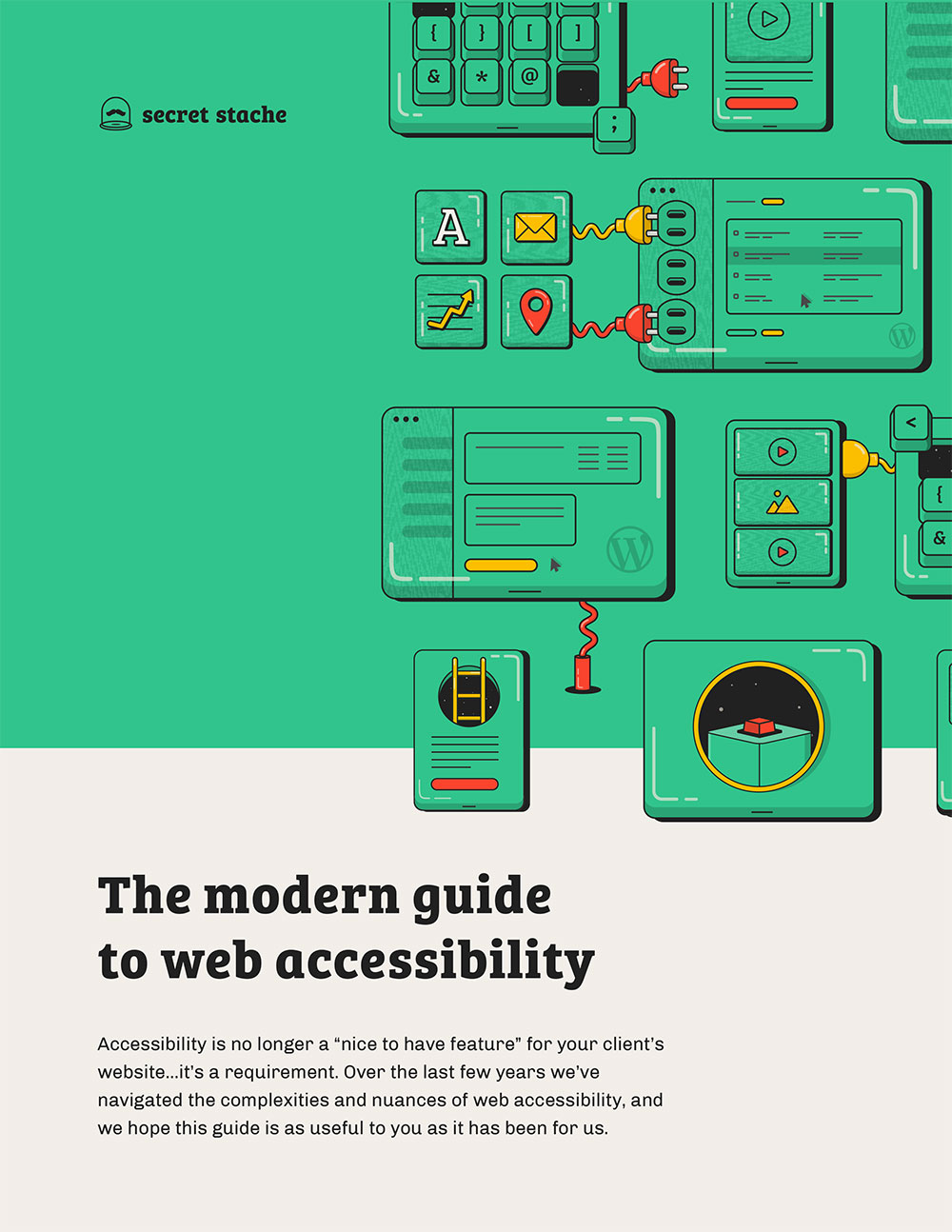
Table of Contents
-
Defining Web Accessibility
The aim of web accessibility is to allow people with disabilities to perceive, navigate, and interact with a website and use it. This means making sites compatible with interface devices designed for people with visual impairments and interpretive tools for persons with auditory disabilities. -
Accessibility Standards and Conformance Levels
Developed through the W3C process with assistance from professionals and organizations around the world, Web Content Accessibility Guidelines (WCAG), aim to create a single accepted standard for web content accessibility that meets the requirements of users, organizations, and governments globally. -
10 Ways to Improve Your Website’s Accessibility
WCAG 2.0 accessibility guidelines are categorized into three levels of conformance: Level A (lowest), Level AA (mid range), and Level AAA (highest). This is done in order to meet the needs of different groups of people and different situations. -
Color and Web Accessibility
Branding, color, and visuals are the main challenges you face as a designer when you’re trying to make websites accessible for users with visual impairments. While it’s hard to build a great-looking, colorful site that’s also accessible, there are some best practices you can follow to improve your website’s usability and accessibility. -
SEO and Web Accessibility
Search engines are “blind.” and when they crawl a website, they consider user behavior as part of it's overall ranking strategy. Accessibility can help your site rank. -
Accessibility Checklist
A checklist to help you design an accessible website without compromising usability. -
Providers
A list of services and tools that help you add accessibility features to your website.


