We’ve said this before, but it’s always worth repeating: usability testing is critical to project success. While you may not be able to conduct as many onsite, in-person usability tests as you’d like, remote moderated testing is always a viable option.
Remote, moderated usability testing is a fast and effective method for testing your product’s usability in a real-time testing environment and collecting feedback from test participants.
In this article, we’ll start by explaining the key differences between moderated and unmoderated usability testing. We’ll also journey through a three-step process of getting started with remote, moderated usability testing and share some tools to help you get started.
Moderated usability testing vs. unmoderated usability testing

As you probably already know, conducting in-person usability tests takes a lot of resources. You need to recruit test participants, set up a testing environment, prepare task scenarios, fill out paperwork, and much more.
And because in-person, moderated usability testing can get resource-intensive quickly, many design teams turn to more cost-effective methods such as remote, unmoderated usability testing.
With remote, unmoderated usability tests, you don’t have to recruit test participants or set up the testing environment. Instead, you simply hand over task scenarios to the usability testing service that’s conducting the tests for you and wait for the results.
Although this usability testing method certainly has benefits, several drawbacks are apparent:
- You can’t follow up with test participants during or after the test.
- Test participants might get distracted during the test.
- You can’t address test participants’ questions regarding the task scenarios.
However, remote, moderated usability testing is a middle ground between in-person and remote, unmoderated usability testing in that it combines the best elements of both approaches. Similar to remote, unmoderated usability testing, you’re able to conduct quick, inexpensive usability tests. And, similar to in-person usability tests, you can gather useful data.
With remote, moderated usability testing, you will have to recruit test participants on your own or through a recruitment agency. Some remote, moderated usability testing tools (more on this later) will recruit test participants that match your target demographic and criteria for you.
Now that we have a good understanding of the differences between moderated and unmoderated usability testing let’s take a look at how you can start conducting your own remote, moderated usability tests.
How to get started with remote, moderated usability testing

Let’s take a look at the three steps you need to follow to get started with remote, moderated usability testing for your projects.
Step #1: Select a collaboration tool
The first thing you need to do is pick out a collaboration tool that you will use to connect with test participants.
Ideally, you want a tool that lets you share your screen and chat with test participants. You can use just about any VoIP software (such as Skype) that everyone (test moderators, observers, researchers, and test participants) can access.
You can also use a combination of tools for specific usability tests. For example, if you’d like to allow test participants to work in groups or be able to communicate with each other, you might consider adding Slack to your usability testing stack to facilitate internal group discussions.
Step #2: Develop a plan to administer tasks
With remote, moderated usability testing, you can’t simply hand out task scenarios to test participants as you would in an in-person testing environment. Instead, you need to develop a plan to administer tasks depending upon how you’ve set up the test.
Best practices suggest that you should make task scenarios available to test participants one at a time and encourage them to read the scenarios out loud. Keep in mind that you’ll have to instruct test participants not to read through the task scenarios before the test begins.
The easiest (and most effective) way is to send test participants a document that contains:
- A table of contents (with links to individual task scenarios)
- Task scenarios (one on each page)
If for whatever reason, you cannot send test participants a document containing the task scenarios, you can always share task scenarios with participants using the screen sharing feature or read them out loud one at a time.
Pro tip: It’s a good idea to make sure that test participants have access to test instructions at all times. This way, you can improve your chances of getting accurate test results.
Step #3: Conduct a usability testing session
If you have the test participants’ contact information, you can send email reminders the day before the usability test along with a checklist of everything they need for the test. For example, you could remind them to make sure they charge their laptop or that they have access to a reliable internet connection.
If the researchers, observers, and test moderators will be participating by remote access, you might also consider reminding them about the testing schedule or sharing resources (such as a copy of the task scenarios, test matrices, or instructions) with them.
On the day of the test, start by properly introducing yourself (and your team) to your test participants. Tell them about your product and take a moment to explain why you’re conducting the usability test. Doing so helps build rapport with your participants and increases their interest in the test.
Once you’re ready to begin the test, ask the test participant for their consent to start recording their testing session. You can do this verbally or by asking them to sign a written consent form. Next, send test participants the task scenarios following the plan you developed in Step #2.
After the usability test is complete, remember to check in with your team of observers and researchers to discuss findings and see if you need to modify the task scenarios or test instructions moving forward.
Tools for conducting remote, moderated usability tests
If you decide to take the DIY approach, you’ll need three different tools to conduct remote, moderated usability tests. These include tools for:
- Collaborating with test participants (like Skype).
- Capturing screen recordings (like Camtasia or QuickTime).
- Reducing testing sessions to highlight reels (like Camtasia or iMovie).
Alternatively, you can go for a usability testing service that helps you set up a remote testing environment without having to worry about installing software. Here are some of the best services for remote, moderated usability testing.
UserZoom
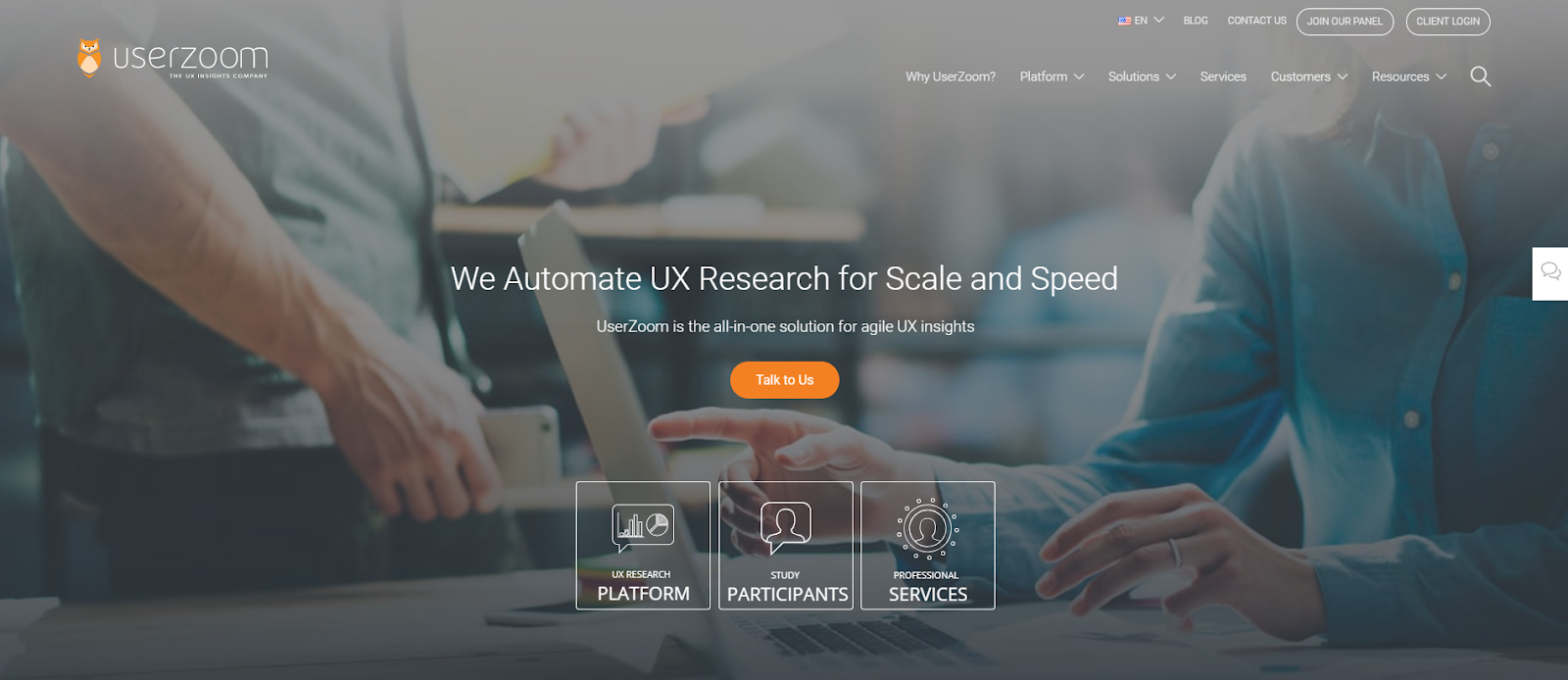
UserZoom offers remote, moderated usability testing where you can interact with test participants and ask them to complete task scenarios. The platform lets you record testing sessions so that you can watch them later and create highlight reels.
Validately

Validately comes with a usability testing platform, recruiting services, and automated reporting functionality. You just give the Validately team a test participant criteria, and they’ll source participants, schedule the usability test, and set up the testing environment for you. The platform lets you share screens, take notes, and create highlight reels.
UserTesting

With UserTesting, you have the option to recruit your own test participants or select test participants that match your target audience from the platforms’ network of users. UserTesting makes it easy to schedule testing sessions, get started with the test, and capture insights. In addition to this, you’re also able to notate and create short clips from your testing sessions to highlight key insights.
Conclusion
Remote, moderated usability testing is a hybrid of in-person and remote, unmoderated usability testing. It’s an easy (and cost-effective) way to gather insight directly from the product’s intended users without breaking the bank.
Let’s quickly recap the main steps you need to follow in conducting remote, moderated usability testing:
- Select a collaboration tool (with screen sharing and chat functionality) to conduct the usability tests.
- Develop a plan to administer task scenarios and instructions to test participants.
- On the day of the test, remember to take some time introducing yourself and asking for the participant’s consent to record their test session.
Which methods do you use to conduct usability tests on your UI/UX projects? Let us know in the comments section below.

